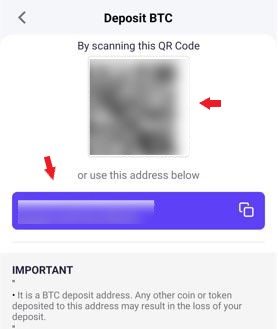You have to perform some easy steps to deposit crypto into the Flitpay account.
- Log in/Sign up to your Flitpay account.
- Click on Wallet, a navigation icon displayed at the bottom bar.
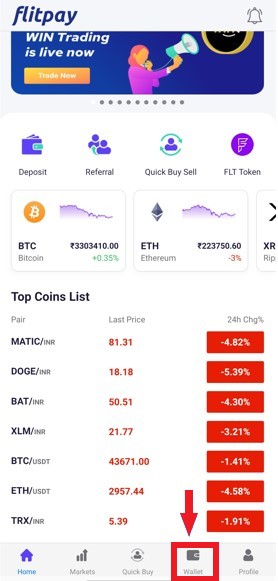
- Select the crypto you want to deposit Suppose BTC. A BTC wallet page will appear.
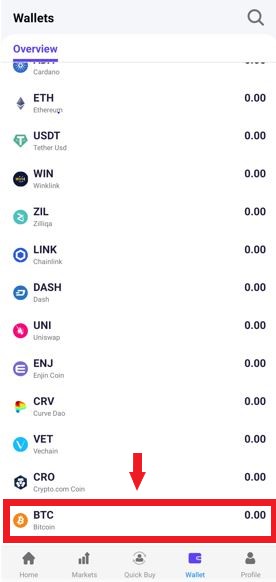
- Now click the Deposit icon located at the bottom of the BTC wallet.
- Copy the crypto address and paste it to the withdrawal section of your other wallet from where you are transferring the coins/tokens.
You can also scan the QR code bar for the deposit.
Note: Every coin/token has its unique address. Any other coin or token deposited to the address may result in loss of your deposit, and Flitpay will not be responsible for that.