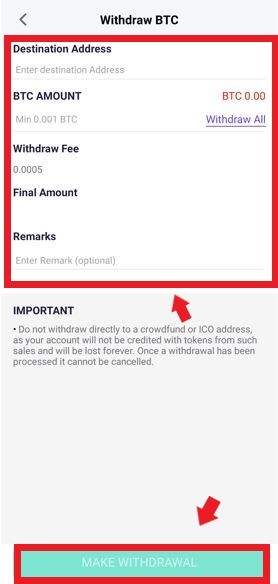- Log in/Sign up to your Flitpay account
- Click on Wallet, a navigation icon displayed at the bottom bar.
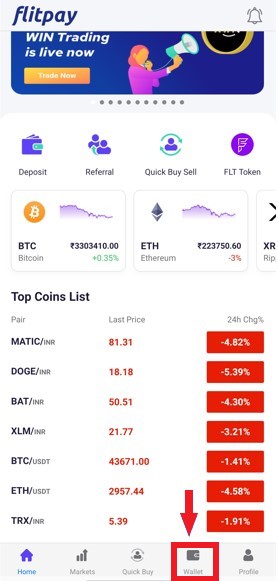
3. Click on the crypto you want to withdraw Suppose BTC. A BTC wallet page will appear.
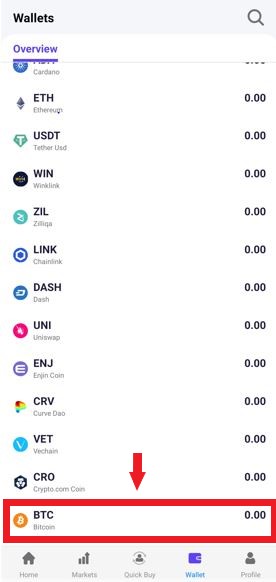
4. Now click the Withdraw icon located at the bottom of the BTC wallet.
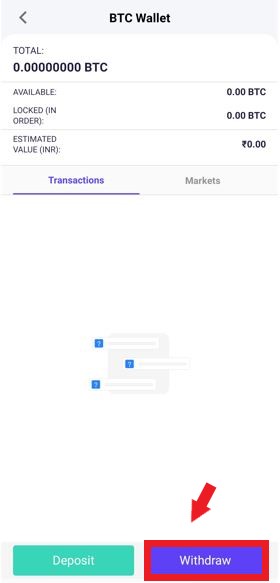
5. Copy the crypto address from another wallet and paste it to the destination address section of BTC wallet or the coin/token you are transferring and then click make withdrawal.
Note: Every coin/token has its unique address. The wrong destination address may result in the loss of your withdrawal, and Flitpay will not be responsible for that.