1. Download the Google Authenticator app from the play store or AppStore.
2. Now, Sign in to your Flitpay account and click on the security option located at the profile icon on the web.
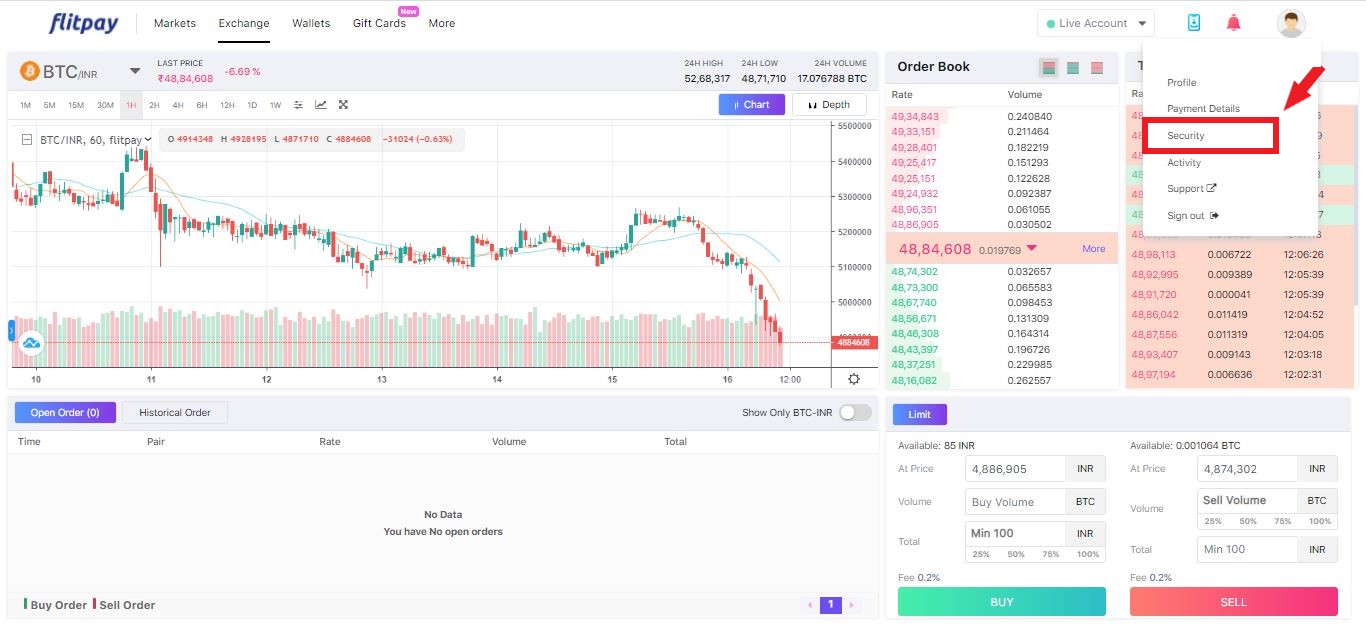
3. Click on the disable slider near the Two Factor authenticator option, the OTP verification window will appear.
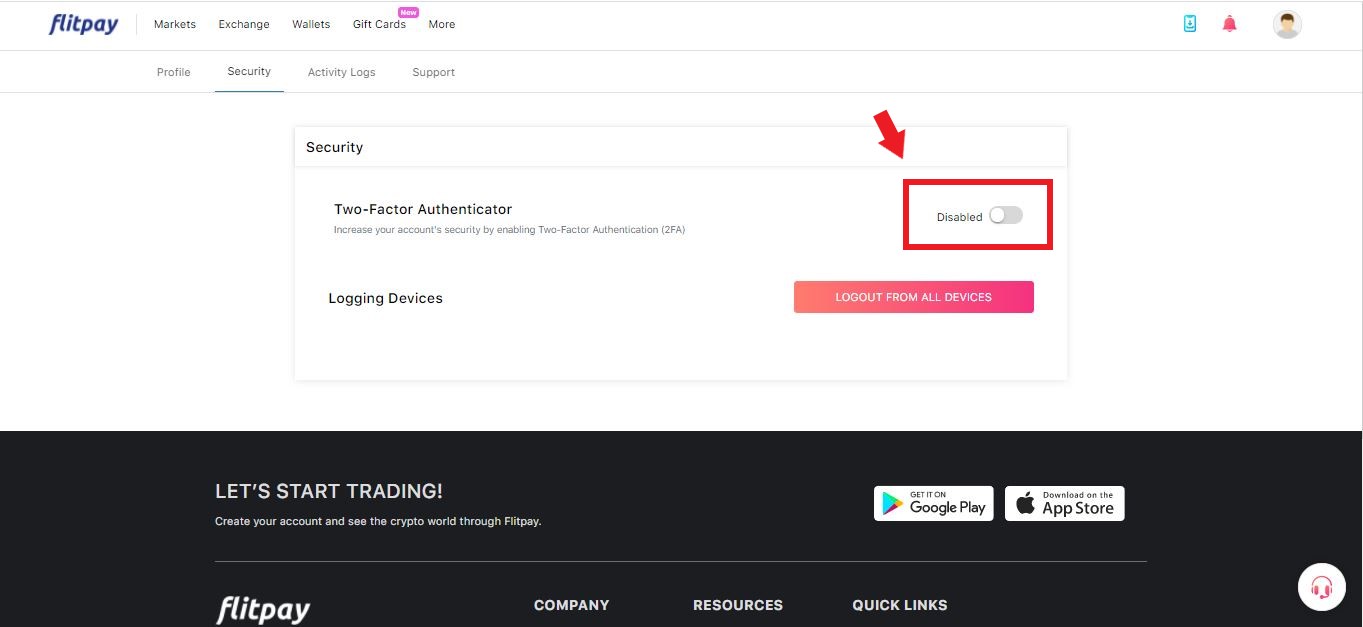
4. Enter the OTP that you have received on your Flitpay registered mobile number and Submit it.
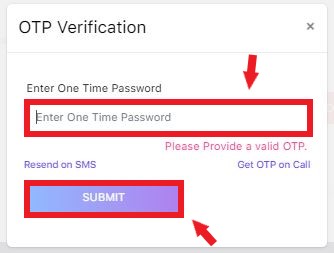
5. Right after you enter the OTP, a QR code window will appear.
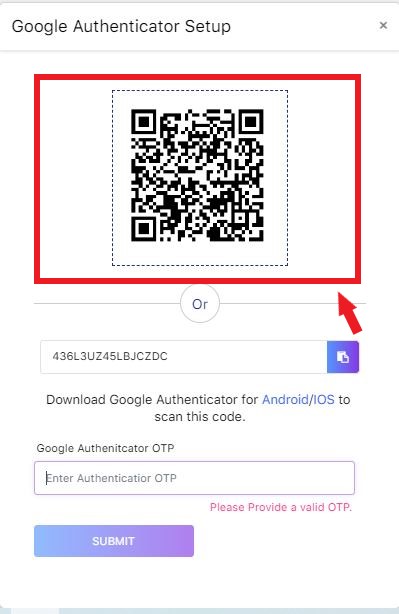
6. Go to the Google Authenticator app, click on the "+" icon on the App and tap on Scan the QR code.
7. Scan the QR code received on Flitpay account, and your Flitpay account will get linked to Google Authenticator App; enter the google authenticator OTP for once.
8. Every time you log in, you will have to enter the OTP from the Google Authenticator app, which changes after every 30 secs.
